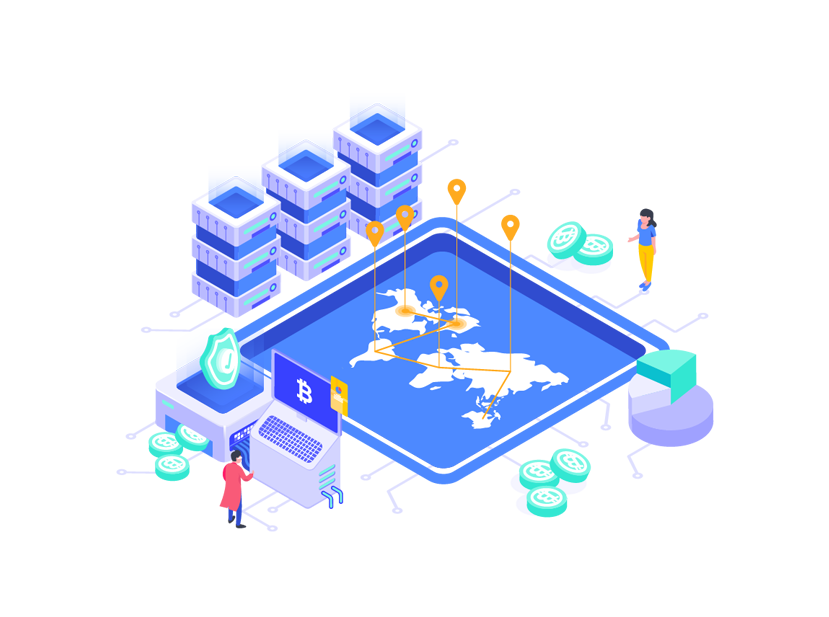The corona outbreak has coerced everyone to get boxed to save their own and others’ lives. The time’s call for quarantine is contributing to the deceleration of the corona flu influence, but it has also disturbed the market, economy, and businesses. Most of the offices are granting work from home, and it is pretty tough to get a real view of work done by employees.
Let me introduce you to the savior of this situation-Project management software.
Before we move to the central topic, let’s know about project management.
What is Project Management?
To define it in simple, Project Management is a practice that involves- initiating, planning, executing, controlling, and closing the project of a team to achieve the business goal while overcoming constraints and within a specified time.
Breaking Project Management into six steps:
1) Initiating:
The first and most crucial step before you start planning your project is to have a solid foundation to build on; we can call it the initial stage. This is the stage where projects begin to get shape.
So, to give shape, sit down with your team and pinpoint both the idea and the goal for determining the scope of the project while setting a time limit.
Once you are done with this, slice your project into two parts.
Two breakdowns:
- Define and hierarchically arrange all the parts of the project with deliverables and outcomes.
- Decide-how work will be done? Distribute large, small, and daily tasks.
Make sure that one person should be responsible and accountable for a specific task. Now, set the milestones and final deadline for your project. Ultimately this will lead you to a firm set of direction. Now, do the SWOT analysis (strengths, weaknesses, opportunities, and threats) to the business.
Certainly, till this point, you might have understood the importance of having an idea of what to do, how to achieve, and the challenges that might come in.
2) Planning:
This is the stage where you plan time, costs, and resources in detail to estimate the amount of work to be completed to finish the whole project. You might get aware of the possible challenges queued in the project completion.
Plan everything in advance or little by little, by yourself only or depend on the team and experts.
Now, specify the activities to be completed in the decided tasks and develop a network that can inevitably connect each task. Meanwhile, assign the tasks while mentioning the time.
Now enter the last step of this planning division- decide a precise budget for each task and schedule for all the tasks.
3) Project Documentation:
Document every part of your projects so that you can track whether you are following the right route for project execution or not. In fact, proper documentation helps you in drafting future plans.
As we know, successful projects are completed on time, within budget, and set standards.
Thus, documentation lets you know the real figure. Additionally, documentation could be used to inform clients about how the project was conducted and demonstrate your hard work involved in the project.
4) Executing:
This the step which decides the output of the steps mentioned above. As a manager, your most effective step is to distribute tasks to team members and ensure their success.
Make sure that your team follows the first two phases as the success of execution is depended on it.
5) Monitoring and Controlling:
If documentation is executed properly, then this phase will be smooth and accurate.
Three Main Functions of Project Monitoring:
- Measure the activity and determine the stage of the project.
- Observe the variables and compare them with the document.
- Find and resolve the problems coming during the project development.
5) Closing:
Closing is the last step to be taken up to declare about the project completion formally. For the last time, have a brief revision of your document and note down the pending work if there is any.
Finally, Coming back to Project Management Software.
Any idea about project management software?
Well, it is a software developed to ease the lives of Project Managers.
The project management software helps in organizing the project quickly and accurately for executing it properly. The available features of the tool enable managers to plan, manage, and give estimations of time and money. It even assists in allocating resources, provides efficient communication channels and space to manage and save documentation.
Different types of project management tools are available-Desktop software, web-based tools, and mobile apps.
Project management software helps from the initial phase until the project closing. There are personal project management solutions for lifestyle management or to manage projects at home (quarantine need). These solutions are meant for a single user.
Functionalities:
- Project planning and scheduling
- Team collaboration in real-time
- Time tracking
- Reporting
- Budget estimation
- Billing functionalities
Why do you need a Project Management tool?
I hope you are no more unfamiliar with project management and project management software. Hence, having a question about its need is quite apparent.
Let’s discuss the benefits of having it.
- Project management tools help you in managing projects in an organized.
- Real-time collaboration with team members in a shared space.
- Provide bird-eye-view of the whole project, which enables a manager to spot errors and rearrange the workload.
- Report gives accurate data, which lets the manager use it in a useful and meaningful way.
Before I end my words, I would like to recommend people to invest in project management tools. Have your customized tool in this tough time to manage your projects precisely and add revenue to your business.